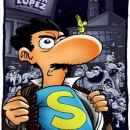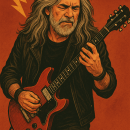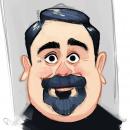jejeeje...es que yo creo que la gente no sabe lo que es reaper...ni lo que puede hacer...
yo calculo que para un mes o asi saldra la version definitiva de reaper 4...
pero dime tu a mi que programa tiene tantos avances como esto...
v4.0beta11 - June 24 2011
+ Project Bay: when media items are auto-retained, also retain associated source media
+ Project Bay, Track Manager: improved selection behavior
+ MIDI editor: improved Contents menu
+ Region manager: change render status, buttons to open render or region manager dialogs
+ Render: when region render is selected and no regions are enabled, render all regions
+ Theme: separate configuration for I/O window text/3d colors
+ New icons, separate icons for some file types, more file associates (theme, track templates, etc)
+ Reasamplomatic5000: multichannel media/output support, auto naming in fx-chain
+ ReasamplOmatic5000: looped sample xfade/loop start support, decay/sustain, UI improvements
========================================
4.0 headline changes:
+ Dockers and toolbars are freely dockable in main window or floatable (up to 16 separate dockers/toolbars)
Drag tabs from a docker to rearrange tabs, create a new docker in another location, or float windows
Create, customize, and freely dock or float toolbars for different uses
+ Envelope editing
Support for copying envelope points with the mouse
Groups of selected points act like contiguous items when moving or copying
Shift+control+drag on envelope segment (customizable) edits the envelope level within the time selection
+ Media Explorer preview time selection
Select a portion of a media file to insert into a project
Optionally loop and/or stretch the selected portion to fit the destination area and tempo
Scroll and zoom the media peaks preview
Control+alt drag the time selection to render a new cropped file to REAPER, the desktop, or a folder
Control+alt drag the time selection to sampler plugins or other applications that support drag/drop
+ Media Item Properties dialog
Item/Take Properties dialog stays open while you work elsewhere, follows changes in selected items
Pitch adjust and playrate fields accept values (such as "1.004") or simple operations (such as "x2")
+ MIDI editing
Set user-definable scales and chords in the MIDI editor for drawing and editing notes
Using mouse modifiers, copy/duplicate/paste actions can create pooled (ghosted) in-project MIDI source data
Editing any pooled MIDI media item affects all media items that share the same pooled data
Un-pool shared MIDI by gluing the media item or via MIDI source properties dialog
MIDI filter improvements when displaying multiple media items in the same editor
Many new mouse modifier behaviors to paint notes and chords, edit arpeggios, etc
+ Mouse modifier customization
Customize mouse behavior when using keyboard modifiers in 40 different contexts
In many contexts, mouse click and mouse drag can be customized separately
Assign different behaviors to the mouse when over the top or bottom half of a media item
Assign any action (including custom actions) to mouse click or double-click in most contexts
Existing/legacy mouse preferences are preserved, but user changes to mousemap settings will override
Actions to reassign default mouse action for any context
Lots of customizable choices of behavior, for example:
Move/copy just the selected area of media items, or all selected media items
Edit edges/fades for all selected items, or just those whose edges line up
Adjust media item volume or pitch
Move envelope points or MIDI notes/CC just horizontally or vertically
Assign marquee selection to left-click
Assign hand-drag-scroll to right-click
Many other customizable behaviors (50 behaviors just for media items)
+ Multichannel track monitoring/input recording/routing
Allow choosing greater than 2 channels of input (inputs must be sequential, though)
Multichannel track meters
Freely route any number of track channels to other tracks, hardware outputs
+ Project Bay
Manage, preview, search, replace project source media, media items, and FX
Manage media item groups and take comps for the project
Save/load project bay contents to create working sets of source media/FX for different purposes
Store sets of edited media items (including fades, stretch, pitch shift, etc) to use in any project
Media and FX+preset combinations can be stored, inserted, and switched in the project
+ ReaSurround: multi-channel surround panner with support for any number of input channels and speakers
Freely position input sources and speakers in 3D space
Configurable per-channel diffusion (treat input source audio as a shaped area rather than a point)
Drag track IO button to ReaSurround to add new input sources
+ Render and batch-convert improvements
Support for rendering project tracks and time regions to separate folders and files
Customizable wildcards provide great flexibility in naming batches of rendered/converted files
Save render presets for workflow efficiency
+ Take lanes and comping
Take lanes remain aligned by recording pass, creating empty lanes as needed (optional)
Each recording pass gets its own take lane, even when recording overlaps existing items
Recording no longer splits existing media items into different numbers of take lanes
Save/load named comps (sets of takes from multiple media items)
A/B or cycle through saved comps to audition/compare
+ Theme layout support (WALTER)
Per-track TCP/MCP layout support
Screensets support saving/restoring layouts
Old themes use default layouts available in Plugins/default_layouts.txt
New themes can define their own layouts
Layouts can be switched via menu, screensets/layouts dialog, or customizable actions
See:
http://www-dev.reaper.fm/sdk/walter/walter.php
+ Time selection
Default copy/cut actions respect time selection if there is one (including leading/trailing space)
Using mouse modifiers, copy/move behaviors can respect time selection if there is one
Editing behavior can be customized separately for media items, envelope points, MIDI editing
+ Track input FX chain support
FX in the input FX chain only run when record armed, and only affect the signal coming in
Input MIDI or audio, and set recording to be MIDI or audio independent of the input format
+ Track pan improvements
Track stereo width controls and envelopes
Configurable track pan modes: balance, stereo pan (L/R + width), dual pan, and classic (3.x) balance
+ Transient detection and Dynamic Split improvements
Separate threshold and sensitivity settings and other options
+ Video: many performance improvements, support for sequencing still images
+ Volume faders: new default hardware-emulation fader taper
4.0 sub-headline changes:
+ Always-on-top (pin) button for most windows, including FX windows
+ Automute safety feature is a global setting (rather than per-project), enabled by default
+ Crossfades: separate default settings for crossfade shapes, crossfade-on-split length
+ DDP export support (thanks to Sergej Marsnjak)
+ Envelopes: configurable transition time for automatically created edge points
Allows adjusting the ramp time when editing envelope segments
+ FX: combined REAPER presets and VST patches/AU presets in a single dropdown
+ FX: user can save a preset as default, to be automatically set when inserting the FX
+ FX browser: option to display/change default preset without opening the FX
+ FX sidechains are draggable
Drag track IO button to a plugin window to add destination track channels 3+4 and create a send
+ Installer (Windows): added "portable install" checkbox and more command line options
"Portable install" will install REAPER with no icons, registry keys, or uninstaller
User preferences and settings for portable installs are kept separate
+ Live FX multiprocessing now works more effectively when tracks are in folders
+ Media item fade drawing improvements, options to prevent editing fade-in/fade-out when the item is small
+ Media item selection sets can be named/saved/loaded using the screensets dialog
+ MIDI input/output: support for up to 62/64 separate input and output devices
+ Multichannel item improvements: allow choosing any mono/stereo pair from multichannel items
+ ReaVerb: huge realtime performance improvements
+ Sample rate conversion: improved sub-sample accuracy when used with project sample rate snap
+ Sample rate snap (enable in the snap settings dialog), improved sample-level display
+ Scale finder dialog: identify scales and chords based on input notes
+ Splash screen: displays when unloading projects (useful for status), other improvements
+ Time selection is editable in MIDI editor
+ Track Manager: basic report-style dialog to manage track visibility and selection
+ Track and send faders can be linked to MIDI volume/pan
+ Unlooped media item editing: dragging either edge of an item pads with silence
+ Video playback CPU/RAM/performance improvements and fixes
+ VoiceOver improvements for OSX (improves accessibility for visually impaired users)
+ WASAPI audio support (Windows), improvements to WDM/MME/DirectSound output modes
========================================
Full changelog for all 4.0 prerelease builds (1000+ lines):
v4.0beta10 - June 18 2011
+ MIDI editor: new Contents menu (separate from View menu)
+ MIDI editor: if MIDI items exist on more than one track, list tracks separately in the Contents menu
+ MIDI editor: on import, if no track name event is found, look for a program change message in the first measure
+ Master MCP meter: use old image style for clipped states as well
+ Horizontal generic meters: fixed drawing issue
+ Render: added action to mark all regions to be rendered
+ Project bay: fixed potential crash when changing FX preset or inserting from the bay
+ Project bay: adding or retaining media items automatically adds or retains the associated source media
+ Reasamplomatic5000: updated UI, new options for velocity ranges, probability, removal of played notes from midi stream, etc
4.0beta9 - June 13 2011:
+ DDP: DAT file read support
+ OSX: Fixed media item buttons for pooled-midi and resampled-item
+ MIDI editor: fixed bad CC drawing/editing when dragging mouse off the edge of the media item
+ MIDI editor: CC editing only respects project time selection if the selection does not extend beyond the media item
+ MIDI editor: support for switching the edited MIDI media item via the View menu
+ MIDI editor: added action to show/hide all MIDI editor windows (passes through to main action)
+ MIDI editor: fixed screensets restoring editors with more than 2 media items showing at once
+ MIDI editor: prevent drawing MIDI notes at half-grid or tiny lengths
+ Track VU meters: new theme support
+ WALTER: updated online documentation, new tcp.volume.fadermode [1]/[-1] to control knobbage, etc
+ Project Bay: improvements in selection mirroring
+ ReaControlMIDI: fixed manual envelope point editing for pitch and pan controls
+ Render: fixed actions to show in explorer, launch, or shup the rendered file when rendering multiple files
+ Windows: call ExitProcess() on termination to help prevent plugin related hangs on exit
4.0beta8 - June 6 2011
+ Media item properties: show horizontal scrollbar when appropriate
+ Action: toggle show/hide all MIDI editor windows
+ Track VU meters: fixed Preferences/Appearances/VU Meters/Show meters in track control panels
+ Track VU meters: layouts support different theme images per track layout, internal optimizations
+ Envelopes: envelope lane slider applies constant dB change to volume envelopes
+ MIDI editor: easier drawing of centered pitch CC events
+ MIDI editor: fixed note painting updating the screen right away
+ MIDI editor: screensets remember if multiple MIDI media items are loaded in the same editor
+ Project Bay: fixed importing selected items from project to named (non-current-project) bay
+ Project Bay: autosave named bay and create .ReaBay-bak file after any change
+ Project Bay: in named bay, control+Z restores .ReaBay-bak
+ Project Bay: preserve media item folder on split
+ Render dialog: added "natural" wildcard (name rendered files after sequential natural notes)
+ Render dialog: don't allow trailing spaces in directory names
+ ReaVerb: new behavior (using an extra thread to improve low latency performance) is now an option, "LL" (todo: improve naming/documentation of LL/ZL options)
+ Video rendering: fix for black video frames output during renders
4.0beta7 - May 26 2011
+ MIDI editor: improved editing CC events that are close to zero
+ MIDI editor: fixed note painting bug with certain mouse modifier combinations
+ MIDI editor: fixed behavior when humanizing and then quantizing notes
+ MIDI editor: when opening multiple items at once, make sure the one that was clicked gets focus
+ Media item groups: optimized garbage collection (fixes slow ungroups on big projects)
+ Track pan law: optimized calculation
+ Project bay: update non-current-project bays when deleting items from project
+ Project bay: context menu action to move or copy media to current project media directory
+ Action list: only display on/off state for main action section
+ Mouse modifiers: added modifiers to change media item fade/crossfade shape ignoring selection
+ Dual trim: fixed bug with dual trim edits and grouped items
+ Splash: fixes to focus/show behavior on win32
+ OSX: improved locking semantics during file writes (candidate for 3.x)
4.0beta6 - May 16 2011
+ MIDI editor: avoid creating/editing notes that are scrolled slightly offscreen to the bottom
+ MIDI editor: improvements in choosing editor settings when opening a new MIDI media item for the first time
+ Track icons: fixed dragging images to track icons
+ Image sequencing: support for sequencing still images, render to ffmpeg or animated gif
+ Project bay: button to add selected media items to bay (when bay is not already showing current project contents)
+ Render wildcards: $filenumber[N] is replaced by N for the first rendered file, N+1 for the second, etc
+ Render wildcards: $note is replaced by C0 for the first rendered file, C#0 for the second, etc
+ Render wildcards: $note[X] is replaced by X (example: B2) for the first rendered file, X+1 (example: C3) for the second, etc
+ Render wildcards: new help window (open from Wildcards menu in render or batch convert dialog)
+ Media item double-click: only restore previous item selection when clicking an already-selected item
4.0beta5 - May 12 2011
+ ReaControlMIDI: fixed window sizing when Windows font scaling is greater than 100%
+ Media item double-click: restores previous item selection before opening item properties dialog or MIDI editor
+ Action list: show current on/off state for toggle actions
+ Mouse modifiers: fixed arrange view right-drag behavior when mapped to time selection
+ Project bay: fixed renaming items that are not used in the project
+ Item labels: added actions to show/hide labels (in addition to the existing toggle action)
+ MIDI editor: fixed view option to show color dropdown at bottom of editor
+ Tracks: allow changing track color even if the track is hidden in the TCP (if it is visible in the mixer)
4.0beta4a - May 10 2011
+ (4a) Render dialog: fixed browse menu remembering last render target directory
+ MIDI filter: when editing multiple media items, clicking the item name activates that item
+ MIDI filter: right-click color square to change track or media item color
+ API: export system color chooser dialog
+ VST: changes to plug-in names survives plug-in updates and cache flushes
+ Win32: splash logic tweaks when loading projects
+ OSX: improved window level changing on app deactivate (3.77 cherrypick maybe)
+ OSX: dont raise newly created windows to topmost if REAPER not active (3.77 cherrypick maybe)
+ OSX: modal windows opening will now activate if REAPER inactive (3.77 cherrypick maybe)
+ OSX: improved bridging activation support
+ Media explorer: fixed filter keyboard input on OSX
+ Media explorer: filter reset on folder navigation change
+ Item edge edits, time selection: always respect snap to project sample rate regardless of mouse modifiers
+ MIDI editor: actions to set event channel now work on selected CC events as well as notes
+ Render dialog: browse menu lists the last render target directory and the project recording path
+ New "Classic 4.x" theme included (thanks Valle)
4.0beta3 - May 6 2011
+ Actions: navigate by grid always moves by at least a sample when samplerate snap is on (and grid lines are not sample aligned)
+ Render dialog: improvements to render directory/pattern defaults and storage
+ Project bay: fixed some FX and folder renaming issues
+ Track envelopes: fixed envelope lane slider behavior with mute envelopes
+ Splash: tweaks to showing/activating splash logic on win32
+ OSX: tweaks to lower topmost windows (such as splash screen) on app inactivate
+ FX browser: for VST folder views, put Cockos plugins in their own folder
+ MIDI editor: preserve scale snap settings when copying media items
+ Batch converter: fixed removing entries with the delete key
+ Take mute envelopes: fixed creating envelopes
+ Time map: improvements to start offset calculation when changing tempo in time mode and midi items are used
+ WALTER: fixes for knob wonkiness in certain instances
4.0beta2 - May 4 2011
+ Samplerate snap: moving the edit cursor now properly rounds to nearest sample (rather than earliest sample)
+ Config import/export: fixed support for key maps/actions
+ Undo: fixed undo state point adding for removing item group via item button
+ Toolbars: option to use action description as tooltip instead of custom button text
+ Project bay: fixed deleting take comps and item groups
+ Stem render action: fixed filename when project render format is not .wav
+ Inline MIDI editor: fixed switching CC lanes
+ Glue: fixed gluing MIDI items within time selection when there is leading silence
+ Screensets: better docker memory with various windows are docked but closed
+ OSX: fixed menu related crashes relating to media explorer (and potentially other places)
v4.0beta1 - May 3 2011
+ MIDI editor: fixed moving CC events within time selection when multiple CC lanes are showing
+ Project bay: fixed dragging items in/out of folders
+ Render dialog: fixed render target filename for DDP
+ Render dialog: improvements to track/item naming when adding files to project after rendering
+ Toolbars: always use the action name as tooltip, not the customized icon text
+ OSX: fixed floating toolbars remembering their positions
+ OSX: better Spaces/Expose support on SL
+ Fixed crash when switching midi editor modes via toolbar
v4.0alpha67 - April 26 2011
+ DDP: fixed writing filenames on OSX, other tweaks
+ MIDI editor: preserve active .ReaBank file when copying MIDI items
+ MIDI editor: fixes to note drawing behavior when mouse modifier is not set to insert note on first click
+ MIDI editor: tweaks to note painting, drawing, and arpeggiate behavior
+ Split/trim items: correctly remove silence (when configured) before last item in split
+ Layouts: envcp and transport now support vertical text in more controls, fader colors
+ Toolbars: fixed toolbar customize dialog showing multiple toolbar rows
+ Grid navigation: more tweaks to behavior when using different combinations of sample snapping
+ Media Explorer: keyboard fixes in native mode (cursor keys, search, etc...)
v4.0alpha66c - April 22 2011
+ OSX: improved VoiceOver support
+ OSX: initial window focus tweaks
+ MIDI export: automatically fill in project track names (unless track name events exist) for Type 1 export
+ MIDI editor: fixed drawing notes right-to-left
+ Grid navigation: actions now work properly with snap to sample
+ Render queue: fixed behavior when using $project wildcard
+ Topmost pins: disable "Always on top" on main window when using topmost pins
v4.0alpha66b - April 21 2011
+ (66b) Toolbars: more fixes to arrangement logic
+ (66a) Undo: big improvement in undo/redo speed (should be closer to v3.x)
+ (66a) Toolbars: fixed button sizing for images with pink lines, tweaks to button arranging logic
+ (66a) Project Bay: various optimizations, bugfixes and memory leak fixes
+ Toolbars: optional double-width text buttons
+ Render Dialog/Batch Converter: allow incrementing filenames on demand to avoid overwriting
+ Render Dialog/Batch Converter: wildcards for tempo, time signature
+ MIDI filter: dockable, remembers its last position and size
+ MIDI editor: actions to move/trim left/right edge of notes to edit cursor
+ MIDI editor: action to cycle through MIDI items follows the same order as the MIDI filter window
+ MIDI editor: avoid deadlock when step sequencing using realtime MIDI inputs (cherry-pick to 3.x)
+ Playback: fixed anticipative FX RAM/CPU/playback issue when starting playback past end of project -- please test this so we can put it in 3.76 too
+ DDP export plug-in (thanks to Sergej Marsnjak!)
+ Snap: option to snap cursor to edge of media items on any track
+ Media items: clicking fade-in/out acts like clicking media item if no fade-specific mouse modifier is set
+ Media items: clicking fade-in/out sets cursor to fade end/start (similar to media item edge click)
+ Theme: theme/toolbar updates
v4.0alpha65b - April 18 2011
+ Toolbar icon picker: drawing glitch fixes
+ Menu/toolbar customize dialog: copy/paste support for separators and menu labels
+ Toolbars: do not composite fully-transparent user toolbar button images (separators)
+ Toolbars: fixed toolbar separators showing as an empty frame in older themes
+ Envelopes: fixed adjustment of envelope points via envcp
+ Media explorer/Windows: added support for lnk shortcut files in custom browser mode
+ MIDI editor: fixed grid in certain instances
v4.0alpha65 - April 17 2011
+ Icon picker: fixed support for large numbers of icons, added mousewheel support, other tweaks
+ MIDI editor: better timeline drawing when zoomed way in
+ Render dialog: fixed rendering to Windows network paths
+ Ruler: optional bars.beats display semplificationness
+ Toolbar icons: now composited with toolbar_blank and composite_toolbar_overlay
+ Toolbar icons: new icon batch (transparent, designed to be used with toolbar_blank etc)
+ Theme update
v4.0alpha64c - April 16 2011
+ (64c) OSX: fixes for various window focus issues
+ (64b) Envelopes: fixed editing envelope segment within time selection
+ (64a) OSX: fixed crash when customizing toolbars
+ Dual pan: hide unused envelopes based on pan mode
+ Batch file converter: wildcard and preset support
+ Glue: actions to glue items including leading fade-in and trailing fade-out
+ Render: actions to render stem tracks within time selection
+ FX folders: context menu actions to move folders up and down
+ Per-take pitch envelopes: range and snap-to-semitone can be set globally or per-envelope
+ Integrated multicore load-balanced tax form preparation with per-dependent deduction envelopes
v4.0alpha63 - April 11 2011
+ Stereo pan: MIDI/CC actions to adjust track stereo width or right channel pan
(note: you can create custom actions to adjust pan+width or left+right pan together, or with some ratio)
+ Dual pan: separate pan (left) envelope, state with better defaults
+ MIDI editor: prevent improperly pasting notes before the start of the MIDI media item
+ Stem render actions: fixed
+ Pinned windows no longer remain topmost when REAPER is inactive
+ Project bay: preview volume knob (does not affect volume when previewing through selected track)
+ Nudge pan action can now write automation
+ Volume fader taper now defaults to new mode, labeled "default"
v4.0alpha62b - April 9 2011
+ Render dialog: separate presets for options+format, bounds+output, or all settings
+ Render dialog: more reorganization/cleanup/tab order fixes
+ Render queue: fixed rendering
+ Layout actions: fixed substring matching
+ Layout actions: fixed bug with actions not working until layout window opened
+ Volume faders: new configuration setting for taper (PGF8K)
+ Panning: dual pan pre-fx envelope gain fix
+ Filenames: support for writing filenames with ' in them
v4.0alpha62 - April 9 2011
+ Region Manager: dockable, default size is wide enough to show "render" column
+ Render dialog: fixed edit field focus problem on OSX
+ Render dialog: render time selection setting will render entire project if no time selection exists
+ Render dialog: option to silently increment filenames to avoid overwriting existing files
(default behavior is to warn about overwriting and require the user to confirm or cancel)
+ Automation: reduced zipper noises when adjusting track envelopes and stopped, fixed width trim zippering
v4.0alpha61b - April 8 2011
+ Pan: overhaul of new pan modes (output may change for projects that used stereo pan modes from earlier alphas)
+ Pan: added dual pan mode (separate mono panners for left and right channel)
+ Pan: improved L/R taper and pan law implementation for stereo pan mode
+ Pan: removed some unused/experimental pan modes
+ Region Manager: edit project region colors, names, ranges, render status
+ Render dialog is modeless (stays open while you edit time selection, stem track selection, regions, etc)
+ Render dialog supports rendering entire project, time selection, custom time range, or selected regions
+ Render dialog supports filename/directory wildcards based on track/region name, parent track, timestamp, etc
(for example, you can render each region or stem to its own subdirectory, create a new directory every hour, etc)
+ Render dialog optionally supports creating subdirectories based on the track/region name itself
(for example, a single region could be named "effects/explosions")
+ Render presets for options and output format
+ ReaNINJAM: improved chat interface, especially on OS X
+ Markers/Regions: actions to create region and immediately edit, or change color for marker/region
+ Custom toolbars: filename search/filter when choosing custom toolbar icons
+ VU meters that are smaller than 11x11 will now function as indicator lights (theme preference for color, theme image vu_indicator.png)
+ ReaVerb: prepare new impulse fully before switching processor out (smoother transition when modifying parameters)
+ Rendering: improvements to online render (lowered RT CPU use)
+ Actions: nudge track volume actions now are capable of writing automation
v4.0alpha60 - March 29 2011
+ Project regions/markers: custom color support
+ MIDI editor: fixed too-wide project marker display
+ MIDI editor: double-click between project markers sets loop points by default (just like main ruler)
+ MIDI editor: avoid gaps when painting notes
+ Project Bay: support for render-drag (control+alt+drag by default) of multiple media items
+ API: new versions of GetSetObjectState functions
v4.0alpha59 - March 26 2011
+ MIDI editor: fixed notes not being committed immediately on single-click insert
+ MIDI editor: fixed unpredictable note snapping
+ Toolbars: avoid having multiple instances of the same toolbar open
+ Toolbars: fixed various display bugs and quirks
+ Screensets window: layout/theme tab now uses listview, will enable adding some useful stuff in the next few alphas
+ FX chains: fixed pasting/adding chain/drag and drop copy of FX
+ Dockers: dragging a tab into empty screen space with no modifier keys floats that tab if possible
v4.0alpha58 - March 25 2011
+ API: added GetMediaSourceFileName, GetMediaSourceSampleRate, GetMediaSourceNumChannels
+ Color theme: added toolbar frame color
+ Dockers: preference defaults to showing a small single-tab control for new users
+ Preferences: added Plug-Ins/Compatibility preferences page, moved common VST/AU settings there
+ VST/AU: compatibility options per-plugin can be set via the + button on the FX UI
+ VST/AU: compatibility menu reports current size of plugin undo state
+ VST/AU: minimal-undo mode can be set per-plugin, prevents full state save/load for undo points
+ AU: fixed preset link to MIDI program change message
+ FX: fixed undo when reordering plugins
v4.0alpha57 - March 24 2011
+ Dockers: option to use smaller tab control when using one tab and small sized docker
+ Envelopes: editing segment respecting time selection (shift+control by default) always adds edge points
+ Mouse modifiers: added behavior to edit envelope segment while preserving edge points
+ Toolbars: floating toolbar container is now labeled "Toolbar Docker"
+ Toolbars: option for frameless floating toolbars and toolbar docker
+ Toolbars: actions to switch the last focused toolbar to display a different toolbar
+ Toolbars: fixed toolbar not accepting position at top of main window without restarting REAPER
+ MIDI editor: smoothness improvements when moving notes or editing note edges
+ MIDI editor: filter on note length
+ MIDI quantize: swing quantize can be set separately from the editor swing grid
+ OSX: Joystick MIDI support (preliminary, may need tweaking)
v4.0alpha56b - March 23 2011
+ Theme: exciting and new (56b: fixed)
+ Toolbars: big overhaul, any toolbar can be floated separately or docked anywhere
(option for frameless toolbar windows is disabled for now but will probably come back)
+ Edit cursor: actions to move edit cursor left/right respect sample snap setting
+ Default fades: limit length of default fades on split/trim/etc when highly zoomed in
+ Fixed jog offset bug after clicking regions/markers in ruler
+ MP3 decoder: detect truncated frames at end of file
+ MIDI editor: fixed drawing CC events on multiple channels when sweeping right-to-left
v4.0alpha55 - March 19 2011
+ Actions: toggle displaying labels above media items, toggle autoscroll during recording
+ Actions: toggle moving edit cursor on time selection change, or to end of new recording
+ Actions: support for midi PC assignments to actions
+ API: added GetMouseModifier (find the current mouse modifier assignment for a given context/modifier keys)
+ Added user preference for vertical text to be bottom-up vs the (now default) top-down
+ MIDI editor: no longer send excess noteoffs when closing the midi editor window
+ MIDI editor: support drawing/moving CC events on one channel over existing CC events on another channel
+ Project Bay: fixed restoring missing media files
+ ReaVerb: fixed ZL mode on short impulses
+ Scale Finder: dialog for finding scales that contain a given set of notes
+ Theming: improved align attribute on vertical text areas, improved track name editing on vertical label
+ Toolbar: main toolbar can be mirrored as a floating toolbar tab
+ Toolbar: support for up to 8 floating toolbar tabs, plus 4 MIDI-only tabs
+ Toolbar: fixed updating button state for mixer and other window visibility
+ Windows: added experimental WASAPI output mode (needs Windows Vista+)
+ Windows: improved WDM KS i/o mode
+ Windows: improvements to WaveOut (MME) and DirectSound i/o mode (better latency calculation, etc)
v4.0alpha54 - March 15 2011
+ API: added GetMediaSourceType
+ API: added SetMouseModifier (create scripts to switch between mouse modifier setups)
+ Mouse modifiers: fixed MIDI marquee interfering with left-click actions
+ OSX: safer handling of focus changes when destroying windows
+ ReaVerb: better performance at low latencies (run non-timesensitive processing in separate thread -- todo: maybe make this optional, fix switching FFT sizes on the fly, etc)
+ MIDI editor: more note drawing tweaks
v4.0alpha53a - March 14 2011
+ (53a) MIDI editor: note drawing always tracks mouse pointer, regardless of mouse click modifiers
+ (53a) Project bay: add comments to multiple items at once
+ (53a) Project bay: option to filter on name, path, or comment
+ MIDI editor: note drawing improvements
+ MIDI editor: behind-the-scenes changes in note snapping and transpose code
+ Item peaks: improved accuracy when zoomed way in
+ Project Bay: fixed crash when dragging random non-media files into the bay
+ ReaControlMIDI: transpose and snap-to-scale (can be used as track input FX too)
v4.0alpha52 - March 11 2011
+ API: added MIDIEditor_LastFocused_OnCommand (send an action command to the last focused MIDI editor)
+ Color theme: themable color for enabled toolbar button text
+ MIDI editor: reworked mouse modifiers for piano roll click/drag -- please test!
(note: existing customized mouse modifiers may not load as expected)
+ MIDI editor: fixed editing bank/program select messages
+ MIDI editor: fixed painting chords
+ Fixed some theme drawing bugs at extreme zoom levels
+ Mouse modifiers: fixed crash when track click modifier set to deselect and move cursor
+ OSX: fixed dragging multiple items from project bay
+ Ruler: better grid when timeline is in sample units
v4.0alpha51a - March 8 2011
+ (51a) MIDI editor: mouse modifiers to copy notes horizontally or vertically
+ (51a) Project bay: fixed preview icons, folder buttons, selection mirroring, deleting folders
+ Media item properties: fixed creating section source from an item that has had the left edge trimmed
+ Mouse modifiers: separate context for media item fade/crossfade click vs drag behaviors
+ Mouse modifiers: separate contexts for MIDI note and piano roll click vs drag behaviors
(assign any action or custom action to a modified click on media item fades, MIDI notes, MIDI piano roll)
+ MIDI editor: preference for whether to draw selected state of notes/CC in inactive media items
+ MIDI editor: preference for opacity of notes/CC in inactive media items
+ MIDI editor: CC/pitch lanes show current state in addition to editable bars
+ MIDI editor: CC drawing/editing fixes for looped media items
+ MIDI editor: mouse modifier to paint a line of notes between mousedown and mouseup
+ MIDI editor: avoid changing main view on opening of synced editor
+ MIDI routing: auto-build MIDI FX routing uses default inputs if possible, otherwise all MIDI inputs
+ Project Bay: fixed actions to select all, retain all, remove all unused
+ Project Bay: comment field (preliminary)
+ OSX: fixed project bay drag to project
+ OSX: fixed action to preview item in Media Explorer
v4.0alpha50a - March 4 2011
+ (50a) MIDI editor: fixed hanging notes on preview
+ MIDI editor: wider hit zone and smoother editing for note edges (similar behavior to media item edge edits)
+ MIDI editor: double-click grippy area on CC lane dividers to minimize/restore that lane
+ MIDI editor: refresh editor when changing track/item colors or closing secondary media items
+ MIDI editor: tweaks to coloring logic when coloring by track or media item
+ Transient detection: option to treat media item edges as transients
+ Project settings: experimental option to make beats rounded to samplerate (causes slight changes in grid timing)
v4.0alpha49b - March 3 2011
+ (49b) MIDI editor: further improved MIDI scrub of multiple media items
+ (49b) MIDI editor: automatic trim of overlapping notes always trims note ends
+ (49b) MIDI editor: fixed undo when erasing notes
+ (49b) MIDI editor: CC drawing tweaks
+ (49b) Transient detection: use theme guide line color to mark transient threshold and dynamic splits
+ (49a) MIDI editor: fixed CC drawing (broken in alpha49)
+ MIDI editor: improved MIDI scrub of multiple media items (damaged in alpha48)
+ MIDI editor: preference to prevent activating media items that are not on the same track
+ MIDI editor: fixed option to auto-select CC within project time selection
+ MIDI editor: fixed editing velocity with mouse sweep when no notes are selected
+ MIDI editor: when editing multiple media items, colors persist when changing/opening/closing items
+ MIDI editor: options to color secondary MIDI source by track or media item color
+ MIDI editor: option to hide color dropdown (under view/color notes menu)
+ API: added GetDisplayedMediaItemColor function
+ Project Bay: fixed renaming item groups and take comps
+ ReaSurround: display position information while moving channels or speakers
+ Take comps: fixed undo when creating/renaming/deleting/cropping take comps
+ Tempo maps: avoid unexpected behavior when starting a tempo map not at time zero
+ Themes: fixed colors in undocked media item properties, etc
+ Themes: better subtheme image fallback behavior
+ Transient detection: option for media item selection to follow tab-to-transient
+ Transient detection: tab-to-transient no longer stops at media item edges
v4.0alpha48 - March 1 2011
+ MIDI editor: fixed action to force notes into active snap scale
+ MIDI editor: CC drawing/editing smoothness improvements
+ MIDI editor: don't scrub hidden media items
+ MIDI editor: fixed undo when changing snap scale
+ Transient detection: detect transients immediately prior to the threshold
+ Mouse modifiers: added modifier to select item ignoring grouping
v4.0alpha47 - February 28 2011
+ MIDI editor: prevent CC events from acting sticky when first moving
+ MIDI editor: fixed advancing edit cursor when pasting beyond the first loop iteration
+ MIDI editor: filter controls are hidden when filter is disabled
+ MIDI editor: preserve selection state when opening multiple media items at once
+ MIDI editor: action to force selected notes into active snap scale
+ MIDI editor: scrub previews all unmuted MIDI media items open in the editor
+ MIDI editor: track mute/solo/recarm, media item mute/visible/close buttons in filter window
+ Media explorer: multitrack MIDI import fix
+ Project bay: fixed renaming folders in the current project bay
+ Transport: tweaked font sizing
+ Transient detection: configurable, displayable threshold, used for tab-to-transient and dynamic split
+ Recording: better cue placement in media when recording
v4.0alpha46 - February 25 2011
+ MIDI editor: prevent notes from acting sticky when first moving
+ MIDI editor: mouse modifiers to arpeggiate legato
+ MIDI editor: resizable filter window with vertical scrollbar
+ Mouse modifiers: organized modifiers for MIDI note behaviors
+ Mouse modifiers: preferences window defaults to showing the last context that was used
+ Project bay: option to use last selected item as source for track "draw a copy" (pencil) mouse action
+ Tempo: fixed action to set project tempo from time selection sometimes setting tempo 2x higher or lower
+ Themes: fixed scrollbar colors following theme for main window
+ Themes: fixed subfolder support broken in a45
+ WALTER: fixed parsing of certain things (such as set foo [blah blah], and rec-backed sparse vector syntax)
v4.0alpha45 - February 23 2011
+ Edit cursor: fixed extending time selection after moving cursor via tab-to-transient (or other action)
+ Envelopes: fixed duplicate points created when moving envelope segment within time selection
+ Video: increased decode thread priority
+ Video: DirectShow WMV fix
+ MIDI editor: fixed resetting zoom when reopening MIDI items in the editor
+ MIDI editor: fixed filter dialog not showing hidden media items in some situations
+ MIDI editor: refresh toolbar when changing media item source
+ Project bay: fixed opening FX from usage menu
+ Project bay: fixed column sorting
+ Themes: envcp minimum size support, reenabled tcp_fxparm_bg image, fixed vertical vol fader in tcp
+ Themes: added tcp/mcp_[master_]vol/pan/wid_label image support
+ Themes: tcp/mcp_[master_]voltext_flags rtconfig.txt support, bitmask:
1=no dB label, 2=no sub-dB precision, 4=no +, 8=always show 2 digits of precision
+ Themes: removed limit on number of theme subfolders allowed
+ Themes: WALTER: added tcp_fxparms to get fx parameter count in tcp context
+ Themes: separately configurable colors for misc windows vs main window
+ Transport status: better font sizing with certain dimensions
v4.0alpha44 - February 21 2011
+ File converter: fixed file list flickerness during conversions (WinXP+)
+ MIDI editor: arpeggiate movement is based on number of selected notes, rather than note values
+ MIDI editor: user-definable submenus in the snap-to-scale dropdown list
+ MIDI editor: filter window checks to make sure it is onscreen
+ Splash screen: improved behavior relating to notification windows and other fixes
+ Video: fixed some RGB related bugs relating to flipped/rotated video
+ Video: fixed video follows edit of non-video items, improved accuracy in scrub
+ Video: fixes for rendering
+ Video: LCF seeking accuracy fix
+ Video: FFmpeg option in preferences is now to use FFmpeg after OS-decoding
v4.0alpha43 - February 19 2011
+ Video: large overhaul; lower RAM use, lower CPU use, better performance
+ MIDI editor: show/hide all track items at once in MIDI filter dialog
+ MIDI editor: mouse modifier to stretch MIDI note selection horizontally (arpeggiate) respecting snap
+ MIDI editor: fixed crash when double-clicking to extend unlooped media item
+ MIDI editor: added a few more default chords
+ MIDI editor: fixed transpose snap-to-scale function
+ MIDI editor: actions to select next/previous scale and scale root
+ Media explorer: better video previews
+ Take envelopes: don't snap to the other side of an adjacent point (same behavior as track envelopes)
v4.0alpha42 - February 18 2011
+ MIDI editor: user-definable scale and chord files
+ MIDI editor: switching to an inactive MIDI item in the editor now requires double-click
+ MIDI editor: when switching the active media item, only size the view to fit if the new item is mostly offscreen
+ MIDI editor: transpose dialog, with optional force to key
+ MIDI editor: separate actions to open a new editor, reuse the last focused editor, open all track MIDI
+ MIDI editor: user preference to set behavior of default "open in built-in MIDI editor" action
(Note: regardless of action/preference, opening a MIDI item that is already open in an editor, will activate that editor)
+ MIDI editor: use mouse modifier "open source file in editor" to drag a media item into an open MIDI editor
+ MIDI editor: mouse modifier to stretch MIDI note selection horizontally or vertically
+ MIDI editor: mouse modifiers to paint notes and/or chords
(transform a chord into an arpeggio, or a line of notes into a chord)
+ MIDI editor: preference to allow double-clicking outside the media item bounds to extend the nearest MIDI media item
+ MIDI editor: action to move notes to edit cursor
+ MIDI editor filter window: list source media items by track and project position
+ MIDI editor filter window: double-click to center media item, shift-click to rename media item in project
+ Project bay: fixed dragging .mid files into the bay
+ Project bay: support render drag (ctrl+alt by default) to create new media files from media items
+ Project bay: fixed media items forgetting their folders when edited in the project
+ Project bay: fixed autoretain media items not working properly when multiple instances of an item in the project
+ Toolbars: fixed default icon images for floating toolbars (also in 3.x)
+ Toolbars: fixed positioning of context menus for floating toolbars (also in 3.x)
+ OSX: better docker drag and drop preview when targetting floating dockers
+ Envelope lanes: fixed drawing of small lanes
v4.0alpha41 - February 14 2011
+ Media item slip editing: supports snap to sample
+ MIDI editor: added preference to open all MIDI in the track/project in the same editor
(Note: it is still the case that only one MIDI source item at a time can be active in one MIDI editor instance)
+ MIDI editor: when opening multiple media items in the same editor, ensure all items can be seen and scrolled to
+ MIDI editor: in source beats view timebase, inactive items are not drawn
+ MIDI editor: options for when to open a new MIDI editor exist in the MIDI editor options menu and global preferences
+ MIDI editor: snap cursor to note edges regardless of whether snap is enabled (similar behavior to item edges in arrange view)
+ Project bay: fixed preview (and various other things) on OSX
v4.0alpha40a - February 13 2011
+ (40a) Project bay: fixed preview of media items through selected track
+ (40a) Project bay: fixed loading projects with old project bay format embedded (bays will not load, but project will)
+ (40a) MIDI editor: fixed pentatonic scale snap
+ (40a): FX: fixed FX drag/drop
+ Media: inserting from Media Explorer or Project Bay respects project auto-crossfade setting
+ MIDI editor: preliminary snap to scale and snap to chord
+ MIDI editor: global preferences for reusing MIDI editor instances per-item, per-track, or per-project
+ MIDI editor: global preference to enable switching the active MIDI item by clicking the faintly displayed background notes
(Note: it is still the case that only one MIDI source item at a time can be active in one MIDI editor instance)
+ Project bay: multiple project bay windows can be open at the same time
+ Project bay: tabs for managing item groups and take comps
+ Project bay: replacing items or changing FX presets can be done wholesale or per-instance
(Note: project bay save format changed, previously saved project bays will no longer load)
+ Project bay: many internal changes and optimizations, please report any unexpected behavior
+ Recording: fixes for occasional errors in action to stop recording at next measure, marker, etc
+ WALTER: fix for bug added in alpha38
v4.0alpha39 - February 8 2011
+ Item lanes: user preference for maximum number of lanes when showing overlapping items in lanes
+ Mixer: floating master docking behavior fixes
+ ReaSurround: input channel positions/levels can be locked (preserves input settings when changing custom speaker arrangements)
+ Recording: better handling of certain cases when using actions to start/stop recording at measure, beat, or marker
+ Takes: fixed selecting takes when showing overlapping items in lanes
+ Takes: fixed undo state saving when selecting take via mouse click
+ OSX: MIDI hardware device access improvements (single client, named ports)
v4.0alpha38 - February 6 2011
+ Auto-crossfades: preserve crossfade shape when copying multiple crossfaded items
+ Media item properties: fixed updating of section parameters
+ Mouse modifiers: undo states added after adjusting take pitch/pan
+ Recording: fixed actions to start/stop recording at next measure, when looping
+ Recording: possibly clearer descriptions of options for new recording that overlaps existing media items
+ Recording: options to loop recorded items, and create loopable sections when time selection auto-punch recording
+ Item lanes: more intelligent lane alignment when showing overlapping items in lanes, when many lanes are used
+ Take lanes: do not align takes in existing items unless they are split by the new recording
+ VST: other getOutputLatency() accuracy improvements on playback start
+ WALTER: support for specifying complex rules to define size/minimum size of layouts
+ WALTER: fixes relating to minimum sizes and margins
v4.0alpha37 - January 31 2011
+ Item buttons: fixed mute/lock/fx cursors
+ MIDI editor: actions to set time selection or loop points to selected notes, fit notes to time selection
+ MIDI editor: use project measure offset for displaying time values
+ Theme: added transport status window background color, font and font color (col_trans_bg, col_trans_fg, trans_font)
+ Editing: actions that remove areas of the project not removing certain items that start/end near selection (also in 3.76x)
+ Action: set project tempo from time selection, then optionally align selected items and loop points to measure start
+ Takes: never create new takes when options/new recording that overlaps existing items/show items in separate lanes is enabled
+ Item lanes: when showing items in lanes, arrange new items in the order they were created
+ Item lanes: actions to move items up or down in lanes
+ Recording: actions to start/stop recording at next measure, beat, project marker, or at the edit cursor
v4.0alpha36b - January 26 2011
+ (36b) Mouse modifiers: fixed preference page showing behaviors for the wrong context when first opening
+ (36b) Envelope points: fixed editing envelope segment within time selection
+ (36b) Envelope points: single point edits are constrained by surrounding points only when snap is enabled
+ (36b) Envelope points: fixed behavior when trying to edit one of multiple points at the same time position
+ (36b) Envelope points: envelope add-edge-points options are now in preferences pages as well as main options menu
+ (36b: reverted) Mouse modifiers: envelope points respecting/ignoring time selection is now a mouse modifier behavior
+ (36a) Mouse modifiers: extending time selection ignoring snap actually ignores snap
+ (36a) Zoom to selected items: fixed scrollbar updating again
+ Zoom to selected items: respect time selection if it intersects selected items, fixed scrollbar updating
+ Media explorer: fixed tempo-match rounding for media less than 1 bar long
+ Media explorer: worker thread tweaks for better low latency performance
+ Media explorer: layout tweaks, better knob coloring
+ Mouse modifiers: added media item click behavior to add items to selection and extend time selection
+ WALTER: new keyword "front", specify "front tcp.io tcp.fx tcp.mute" to make mute at the top of the Z order, then FX, then IO, etc. Can specify on multiple lines, too
v4.0alpha35a - January 24 2011
+ (35a) Media explorer: fixed silly crash issues
+ (35a) Media explorer: start on bar waits for project playback to start only if transport is paused
+ (35a) Media explorer: fixed length adjustment when tempo-matching media with embedded tempo
+ (35a) OSX: hardened SWELL GDI code to make it more robust and fault tolerant
+ (35a) OSX: fixed a bug relating to window background colors
+ Mouse modifiers: fixed time selection extending with specific non-default item move behaviors
+ Mouse modifiers: added envelope lane click context
+ MIDI editor: fixed preview when painting/inserting notes
+ MIDI editor: allow extending note right or left when piano roll mouse modifier is insert note, drag to extend
+ MIDI editor: piano roll mouse modifier to insert note, drag to edit velocity
+ Media explorer: better playback when stopped and run fx when stopped disabled
v4.0alpha34 - January 23 2011
+ Media explorer: buffered playback fixes, seamless looping, better start-on-bar
+ Media explorer: when changing timestretch mode, preserve play position
+ Project bay: fixed hang on close
+ Project bay: fixed inserting MIDI items
+ Pooled MIDI: fixed/optimized undo state loading, improvements to thread safety
+ Mouse modifiers: fixed item selection and time selection extending when item move behavior is remapped
v4.0alpha33 - January 21 2011
+ Media explorer: buffered playback for better performance with low latency audio devices
+ Media explorer: when changing pitch for the first time, dont restart playback at beginning
+ Docks: tweaked auto-vertical tab behavior
+ Project bay: fixed sorting
v4.0alpha32 - January 21 2011
+ Dockers: increased max docker count to 16 (from 8)
+ Dockers: toggle all dockers action updates faster
+ Mouse modifiers: fixed crash when arrange view right-click is remapped
+ Mouse modifiers: media item lower half behaviors now apply in the lower half of each take lane
+ Mouse modifiers: MIDI piano roll behaviors to insert note, then drag to move vs drag to extend
+ Mouse modifiers: when media item labels drawn above items, option to handle as either track or item context
+ Project bay: option for project bay selection to mirror arrange view
+ OSX: fixed crash on new project in certain circumstances
+ TCP/MCP: width labels now show 100W instead of 100%W
+ WALTER: new Xcp.volume/pan.color variables for setting knob foreground color (first 4) and slider zeroline color (second 4)
v4.0alpha31 - January 19 2011
+ MIDI editor: fixed deadlock when editing rapidly while playing back
+ Mouse modifiers: added MIDI piano roll behavior to scrub preview MIDI
+ Toolbars: Fixed some wonky resize behavior
+ Toolbars: custom buttons to change default mouse behavior stay lit
+ Dockers: more things resizeable
+ ReaEQ/ReaXcomp: improved analysis (better windowing)
+ Project bay: MIDI media items added from the bay are not pooled
v4.0alpha30a - January 18 2011
+ (30a) Project bay: better behavior when renaming source media and media items
+ (30a) Project bay: fixed crash when browsing to nonexistent file
+ (30a) Action: fixed return state of toggle zoom to selected items
+ ReaXcomp and ReaEQ: FFT metering
+ Automute: better updating of routing/solo state on automute of tracks
+ Envelope points follow time selection: removed stale preference item, should be changed via Options/Envelopes menu
+ File resolving: detect missing files in appdata/REAPER paths and resolve them in current appdata directory
+ MIDI editor: actions to change default mouse modifiers (for creating MIDI toolbars)
+ Action: toggle zoom to selected items
+ Action: preview source media for selected item
+ Mouse modifiers: added media item behavior to adjust take pan
+ Mouse modifiers: added track drag behavior to edit loop points (rather than time selection)
+ Project bay: better handling for in-project MIDI items
+ Dockers: better resize behaviors, optional themable resize indicators
+ Dockers: doubleclick resize indicators to change distribution between t/l/r/b
+ Dockers: actions to navigate through docker tabs
+ Media explorer: more consistent resize limits when undocked
v4.0alpha29 - January 15 2011
+ Project bay: dropdown for quick switching between saved bays
+ Project bay: various load/save/merge actions for working with multiple bays
+ Project bay: support for dragging a time selection from the media explorer
(both the source media and a trimmed/tempomatched/pitch-adjusted media item are added to the bay)
+ Docker tabs: better positioning preview
+ Customized menus/toolbars: import by dragging .ReaperMenu and .ReaperMenuSet files into REAPER
+ Updated default theme (continued work in progress based on feedback and passion)
v4.0alpha28 - January 13 2011
+ Item properties: take envelopes button
+ Project bay: various media preview options
+ Project bay: user-creatable folders
+ MIDI editor: separate options for moving cursor when clicking notes or empty piano roll space
+ Docker: visual preview when moving tabs
+ Folder tracks: optional faint waveform peaks to represent child track contents
+ Multichannel sends: fixed bug / potential memory corruption
+ OS X: better VoiceOver support (preliminary)
v4.0alpha27b - January 9 2011
+ (27b) Project bay: preview plays through selected track if there is one
+ (27b) Project bay: update stored media items whenever take envelopes or take FX are adjusted
+ (27a) Project bay: fixed preview
+ MIDI: never create a MIDI pool when splitting a media item
+ MIDI: always preserve existing MIDI pools when splitting a media item
+ MIDI: preference to trim MIDI on split does not apply to existing MIDI pools
+ MIDI editor: insert at mouse cursor via action checks mouse against visible window area
+ Take pitch envelopes: fixed timing with start offset/rate adjustment
+ Project bay: preview source media or media items
+ Project bay: option to automatically retain media items on removing from the project
+ Places that use the bullet character now use UTF-8 version when possible
+ Toolbars: properly update toolbar buttons that are assigned to show/hide various dockable windows
+ Mouse modifiers: deselect items when clicking (not dragging) in label area when shown above items
+ Project rate envelope: better sound with PDC/anticipative FX and editing envelope
v4.0alpha26 - January 6 2011
+ Envelopes: per-take pitch shift envelopes
+ MIDI: always un-pool MIDI when splitting
+ MIDI editor: if only CC events selected in piano roll view, event properties dialog edits them
+ MIDI editor: CC lane context menu can be customized
+ MIDI editor: filter dialog now draws correctly with nonstandard font sizes
+ Media explorer: fixed pitch shift reset on double-clicking the knob
+ Screensets: OSX stability fixes
+ Project bay: context menu actions to select/unselect all, retain/unretain all, delete all
+ Project bay: narrower configuration
+ AIFF: read support for 32-bit integer sample format
v4.0alpha25 - January 6 2011
+ Mouse modifiers: simplified preference settings for media item move and copy behaviors
+ MIDI: pooled MIDI behavior on mouse-copy and pencil draw is controlled by mouse modifier settings
+ MIDI: pooled MIDI behavior on paste/split is still controlled by preference option (disabled by default)
+ MIDI: pooled MIDI auto-color is more automatic
+ MIDI editor: fixed some option checkmarks not appearing properly in menus
+ MIDI editor: fixed paste preserving position in measure
+ Media explorer: pitch shift preview knob
+ Screensets: re-fixed MIDIEditor_GetActive()
+ Screensets: video window repositioning fix
+ Screensets: other misc fixes
+ Screensets: improved maximized main window support (including multiple monitors)
+ Improved docker/splash behavior when loading project on startup
+ FX add window left pane size is preserved in screensets, during resizes
+ VST: calling getOutputLatency() on resume until first audio block processed now produces more sane results
v4.0alpha24 - January 4 2011
+ MIDI: item icon for pooled MIDI source data (icon lights when any item in the pool is selected)
+ MIDI: action to un-pool MIDI items
+ MIDI: if option enabled to trim MIDI when splitting items, also un-pool MIDI when splitting
+ MIDI: stability fixes
+ Screenset fixes: undo window, API functions that depend on finding the active midi editor
v4.0alpha23c - January 4 2011
+ (23c) more screenset fixes
+ (23b) fixed media explorer issue on resize
+ MIDI: media item copy/duplicate/paste creates pooled (ghosted) in-project MIDI source data by default
+ MIDI: editing any pooled MIDI media item affects all media items that share the same pooled data
+ MIDI: added option to enable/disable creating pooled MIDI on copy/duplicate/paste
+ MIDI: added action to paste as pooled MIDI regardless of the preference setting
+ MIDI: un-pool shared MIDI by gluing the media item or via MIDI source properties dialog
+ MIDI: added option to automatically color media items that share pooled MIDI source data
+ MIDI: behavior of media items with MIDI file reference source data should be unchanged
+ MIDI overdub recording: fixed noteoffs on 0 tick length notes
+ Actions: render stems pre-fader now preserve pan law and pan mode
+ Actions: move media items down now properly creates tracks when starting with a single track
+ Project bay: media items are properly saved outside of the project
+ Project bay: support for in-project MIDI items
+ Preliminary floating master mixer window option
+ Screensets: big overhaul - old screensets are no longer valid in 4.x. Many fixes and improvements.
+ Menu item enabling: fixed issues with locking
+ Removed mixer pan-on-top option: added layouts to classic themes for "pan on top"
+ Media item take selection: fixed mouse selection when track is short and labels shown above items
+ Mouse modifiers: select/deselect items when clicking edges or fades and not dragging
+ Mouse modifiers: added TCP/MCP double-click behaviors to toggle or add selection for all track items
v4.0alpha22 - December 30 2010
+ Project bay: new tab for media items (as distinguished from source media)
note: due to format change, project bays saved with earlier alpha versions will not load correctly
+ Editing: editing media item edges does not affect items on hidden tracks
+ MIDI editor: new MIDI items inherit view/timebase settings from existing MIDI items on the same track
+ MIDI editor: fixed relative note snapping
+ Floating toolbar: improved layout logic (better use of space)
+ Floating toolbar: can now be docked in docker
+ Media item appearance: item labels are now drawn above items by default for new users
+ Transport: can be docked in docker
+ Theme: new default 4.0 theme build - thank you WT and the theme team!

v4.0alpha21 - December 29 2010
+ Auto fades: fixed quick-fades created on splits (xfade on split worked, but normal fades did not)
+ Docked transport: better positioning, size calculation for side dockers
+ Transport: ability to dock at 4 places in main window, actions for setting these
+ Transport: action for toggle transport docking
+ Item lanes: fixed overflow bug with large numbers of overlapping items
v4.0alpha20 - December 28 2010
+ Docker: more screenset fixes
+ Media explorer: adjustable preview peaks height
+ MIDI editor: fixed grid type not being recalled properly on OSX
+ Time selection: extending the time selection never moves both edges of the time selection
+ Live FX multiprocessing: lower CPU use on empty or simple tracks
+ Input FX: improved logic for optimizations when using input FX to convert between audio/MIDI
v4.0alpha19a - December 27 2010
+ API: readded support for plugins that use DockWindowAdd() (i.e. sws)
+ Docker: screenset loading fixes, improved OSX appearance
+ Media explorer tweaks (removed larger peaks display sizing, will need to make this user adjustable)
v4.0alpha19 - December 27 2010
+ Soundtouch: fixed crash from 1.5.0 merge
+ Media item properties: when docked, allow larger sizes
+ Media item properties: proper updating after applying changes
+ Media explorer: better resize behavior
+ Undocked mixer shows menu button, no longer has Windows menu
+ Docker: big overhaul
+ Docker: show tabs vertically when resized in certain ways
+ Docker: multiple docker support, can drag and drop docker tabs to move
+ Docker: can reorder tabs in docker via drag and drop
+ Project tabs: can reorder with drag and drop
+ MIDI editor: fixed event list source length bug
+ MIDI editor: option to always snap notes to the left
+ MIDI editor: added actions to auto-scroll during playback, open MIDI editor mouse modifier preferences
v4.0alpha18a - December 23 2010
+ OSX: fixed crash on closing projects with certain sends
+ Track template menu fixes
v4.0alpha18 - December 23 2010
+ Mouse modifiers: separate click vs drag contexts for media item, track, ruler, MIDI ruler
Assign any action to modified click, any behavior to modified drag, the action will trigger only if no drag
Media item labels drawn above media items are handled exactly like track space, except the item is selected
+ MIDI editor: move cursor to exact edge of note when clicking near the edge
+ MIDI editor: event list remembers if the user modifies column widths
+ OSX: fixed wonky in-place MIDI event list editing
+ VST/AU: linking FX preset to MIDI program change can switch to either a user preset or factory default
+ Soundtouch: merged changes from 1.5.0 in. Will happily give our mods (multichannel support, etc) to the SoundTouch devs.
+ Dynamic menu population fix for project templates
+ Dynamic menu population optimizations
v4.0alpha17 - December 20 2010
+ Mouse modifiers: never set edit cursor on mouse down
+ MIDI editor: note deselect always happens on mouseup rather than mousedown
+ MIDI editor: when mouse modifier is set to insert note, select the note so it can be moved immediately
+ MIDI editor: active/highlighted pitch follows all note edits
+ MIDI editor: fixed double-click delete note behavior, fixed erase note behavior
+ MIDI editor: don't show note paint cursor when inserting/painting is set as the default behavior
+ MIDI editor: don't show context menu after even a tiny right-click hand scroll
+ MIDI editor: fixed moving edit cursor when clicking piano roll or (with option) note
+ MIDI editor: editing time selection obeys preference to move edit cursor on time selection change
+ MIDI editor: when snap is on, don't force existing short notes to get longer when editing edges
+ MIDI editor: preserve quantize settings after manually entering values
+ OSX: note tracking for hardware MIDI inputs during count-in and buffering (to match windows behavior)
+ Track manager: properly update routing after mute/solo changes
+ Track manager: set undo state after modifications
+ MIDI: internal optimizations to reduce heap thrash (including FX midi merge mode)
+ Undo: set undo state when unlocking track controls
+ ReaSurround: fixed potential threading/memory error when changing speaker count (thanks, nitpicker)
+ Media item properties: shift+enter applies without closing
+ Media item properties: no longer reset contents on apply
v4.0alpha16 - December 19 2010
+ Sends: fixed routing matrix tooltips for multichannel sends
+ Media properties: fixed editing multiple items when some but not all are loopable clones
+ Mouse modifiers: fixed autoseek behavior when left-click is set to marquee select
+ Mouse modifiers: item deselect always happens on mouseup rather than mousedown
+ Mouse modifiers: shift+click to expand time selection works when pref is to move cursor on time selection change
+ Mouse modifiers: added right-click hand-scroll behavior in arrange view and MIDI editor
+ Mouse modifiers: preferences page marks behaviors that the user has changed from the factory default setting
+ MIDI editor: note painting improvements, added mouse modifier to paint a row of notes of the same pitch
+ MIDI editor: removed single-click-insert-delete option (this can now be done with mouse modifiers)
+ MIDI editor: added mouse modifier for right-click to erase notes immediately and suppress context menu
+ OSX: fixed right-click emulation in MIDI editor
+ Layouts: fixed layout support for some old themes that use mcp_altmeterpos
+ Automatic width control showing: do not show width control if layout defines logic for width
+ Better mixer updating (faster, less focus issues) on theme/layout, mixer flag, project tab, track visibility changes
+ ReaVerb: fixed potential bad memory accesses in ZL mode (thanks, nitpicker)
v4.0alpha15 - December 16 2010
+ Envelopes: fixed single envelope point editing in per-take envelopes
+ OSX: better behavior when hidden mouse is modifying knobs/faders/etc
+ Media Explorer: when selecting an area of a REX items and inserting as a single item, create a loopable clone
+ Mouse modifiers: added double-click behaviors for TCP, mixer control panel, envelope control panel
+ Mouse modifiers: actions and custom actions can be assigned to item or track single-click
+ Mouse modifiers: fixed reversed marquee toggle and add selection behaviors
+ Project Bay: delete key removes items from the bay even if they are not in the project
+ Project Bay: confirmation dialog before removing items from the project
+ Track Manager: possible fix for track manager sometimes showing empty on first open
+ Actions: fixed action to toggle default fades on/off
+ ReaControlMIDI: fixed manual text entry of pitch and pan values
+ Faders now turn into knobs when their sizes are small enough (via layouts etc)
v4.0alpha14 - December 15 2010
+ MIDI editor: fixed OSX crash on reopening the editor
+ Media explorer: control+alt+drag to render time selection (and tempo adjustment if any) to new file
+ Media explorer: control+alt+drag to export selection/tempo match to samplers or other applications
+ Pan: fixed setting pan modes to project default
+ Sends: fixed MIDI-only sends
+ Sends: sending from invalid source audio channels now still sends MIDI (might cherry-pick to 3.x)
+ MIDI editor: fixed crazy menu checkmarks
v4.0alpha13 - December 15 2010
+ Crossfades: default crossfade action always creates symmetrical crossfades
+ Crossfades: default crossfade action creates fade-in/out if there is not enough underlying material
+ Crossfades: default crossfade action uses user preference for crossfade shape
+ Project Bay: easier to create new bays and switch between saved bays
+ Project Bay: usage list for each media/FX in project, to select the item or open the FX
+ Envelopes: single envelope point moves are constrained by the surrounding points
+ Media explorer: dragging a time selection from media explorer creates a loopable clone
+ MIDI editor: avoid scroll jump when zooming after returning cursor to start of item
+ MIDI editor: when customized, left-click erases notes immediately
+ MIDI editor: when customized, right-click does not erase notes immediately (so context menus still appear)
+ Mouse modifiers: fixed behavior when moving item and time selection together
+ Sine pan: fixed issue when using tapers other than 3/6dB
+ Sends/hardware outputs: multichannel (4-64) send support
+ Actions: show/hide tracks in TCP, mixer, or both
v4.0alpha12b - December 13 2010
+ (12b) MIDI editor: fixed grid in "source beats" timebase
+ (12b) MIDI editor: return focus to piano roll after changing grid or note length dropdown
+ (12b) OSX: fixed some GUI glitches
+ (12a) MIDI editor: restored note color dropdown
+ (12a) Media explorer: fixed crash when inserting REX files
+ (12a) Toolbar: fixed wrong placement of floating toolbar when "always show project tabs" enabled
+ Options: default item move behavior ignores time selection
+ Options: default envelope point selection does not follow time selection
+ MIDI editor: added mouse modifier support for left-click marquee, time selection
+ MIDI editor: toolbar area can be resized to fit 2 rows of buttons
+ MIDI editor: negative swing strength support
+ Mouse modifiers: fixed incorrect cursor move on right-click
+ Media explorer: selecting a portion of the source media inserts a loopable clone
+ Media explorer: fixed inserting selected portion of media with tempo match enabled
+ Toolbar: floating toolbar can be docked either above timeline or on top of main toolbar
+ Toolbar: floating toolbar loses tabs when docked, instead has "+" button to switch toolbars
+ Sine pan modes: fixed zipper noises
+ Pan modes: name update, added removeme for modes that will be removed (they are still in for testing purposes)
+ Project pan mode, tracks can use project default
v4.0alpha11 - December 12 2010
+ Batch converter: more "Open output folder" fixes
+ Toolbar: floating toolbar docks across the width of the arrange view
+ Mouse modifiers: don't clear item selection on right-click
+ Mouse modifiers: when track default click behavior is customized, clear item selection on click below tracks
+ Mouse modifiers: when track default behavior is set to marquee, still obey auto-seek prefs
+ Render: set focus to render target path when opening render dialog
+ Panning: new sine taper modes for balance and stereo pan modes (probably only useful at 3dB and 6dB, but configurable)
+ Stereo pan mode: when enabled for track, track will try to always show width control along with pan
+ Pan window: checkbox for compensated gain, to help avoid confusion on positive gain values
+ New pan/balance modes: fixed compensated gain mode
+ Width control: fixed (probably) incorrect attenuation at lesser widths
v4.0alpha10a - December 10 2010
+ (10a) ReaSurround: fixed possible crash when changing speaker count
+ (10a) ReaSurround: optimizations
+ Toolbar: main toolbar can be resized to fit 3 rows of buttons (enable "don't scale above 1:1" or it looks bad)
+ ReaSurround: assign meters/faders to any block of 16 inputs or speakers
+ ReaSurround: customizable speaker influence areas
+ Mouse modifiers: select items and move cursor (according to pref) at start of marquee selection
+ Mouse modifiers: move edit cursor (according to pref) at start of time selection
+ Mouse modifiers: don't do shift-extend time selection over track space if user has remapped shift
+ Track manager: automatically re-sort when track attributes change
+ Track manager: option to indent or not indent tracks in folders
+ Batch converter: fixed "Open output folder" with paths containing unicode characters
v4.0alpha9a - December 9 2010
+ (9a) Media explorer: fixed inserting time selection when preview is tempo mapped
+ (9a) Track manager: allow show/hide tracks even when auto-hide is enabled
+ (9a) Track manager: sweep actions obey preference to link TCP/mixer visibility
+ (9a) Track manager: fixed auto-close-on-enter on OSX
+ (9a) ReaSurround: fixed edit action names in the dropdown lists
+ Mouse modifiers: added "copy item vertically"
+ Mouse modifiers: start marquee sooner over empty track space
+ Mouse modifiers: show marquee cursor over empty track space if appropriate
+ Mouse modifiers: added "move item contents ignoring selection/grouping"
+ Color theme: themeable colors for TCP/mixer FX knob text
+ OSX: show media item properties window at the proper size on the first startup
+ ReaSurround: individual channel/speaker gain faders
+ Track manager: click and sweep to set track visibility and other parameters en masse
+ Track manager: option to auto-close on enter
+ Track manager: gets very skinny
+ Meters: preliminary multichannel metering support (enabled per track via record settings menu, always enabled on master)
v4.0alpha8 - December 8 2010
+ Media Item Properties: focus take name field on open, close floating window on enter in take name field
+ Media Item Properties: allow mass rename of multiple selected takes
+ Media Item Properties: added action to toggle properties open/closed
+ Mouse modifiers: added "move media item vertically"
+ Mouse modifiers: show arrange_timeitemsel or arrange_marquee cursor when appropriate
+ Mouse modifiers: respect user preference to clear time selection on arrange view click
+ Mouse modifiers: if no action set for item edge or fade double-click, use item double-click action
+ ReaSurround: double-click channel or speaker names to rename
+ ReaSurround: fixed center trim adjustment
+ ReaSurround: separate speaker placement setups for ITU-R
+ ReaSurround: note that existing projects may load oddly
+ Take lanes: fixed some bugs when deleting takes
+ Track Manager: option to auto-mirror track selection
+ Track Manager: option to auto-hide filtered-out tracks in TCP or mixer
v4.0alpha7a - December 6 2010
+ (7a) Mouse modifiers: fixed marquee/time selection in track context
+ Glue: if all selected items are within the time selection, the new item fits the time selection
+ Media Item Properties: enter key applies changes and returns focus to the arrange view
+ Project Bay: fixed updating project and undo support when deleting media from the project
+ Project Bay: space bar previews media by default (can be disabled in context menu)
+ Mouse modifiers: fixed marquee selection over over the bottom half of media items
+ Mouse modifiers: single click always selects item or take regardless of mappings
+ Takes: deleting a take that is aligned with surrounding media items creates an empty take lane
+ Takes: deleting the last take in a lane collapses all contigous items (please test)
+ Batch converter: added "Open output folder" button
+ ReaSurround: use standard surround speaker placements
v4.0alpha6 - December 6 2010
+ ReaSurround: automatically connect output pins when increasing speaker count
+ VST: properly label REAPER vs VST style presets in the FX preset dropdown
+ MIDI editor: fixed stray CC events when moving CC with notes
+ Takes: fixed undo/project load bug that could create empty take lanes
+ Takes: do not draw take number on empty take lanes
+ Takes: remove item when removing the last non-empty take lane
+ Project bay: support for removing or renaming media/FX in the project
+ Mouse modifiers: explicit support for left-click marquee over empty track space or media items
+ Batch converter: can now process media items from timeline
v4.0alpha5 - December 5 2010
+ Takes: do not align recorded takes with existing takes when trimming behind recorded items
+ Takes: draw empty take lanes semi-transparent
+ Mouse modifiers: separate "arrange left mouse" and "arrange right mouse" contexts
+ Mouse modifiers: added behaviors to open media item or source properties when double-clicking items
+ Mouse modifiers: added behaviors to show take list or show take comp list when double-clicking items
+ MIDI editor: show eraser cursor when erasing notes via right-click
+ ReaSurround: user can specify number of input channels
+ VST: immediately update the plugin I/O button when the plugin changes its I/O count
+ Installer: fix to avoid false positive on certain virus scanners
+ WINE: disabled pin-to-top buttons
+ FX browser: fixed support for win98/2000/WINE
v4.0alpha4 - December 3 2010
+ Insert virtual instrument: fixed MIDI input setup
+ MIDI editor: mouse modifier action "paint notes" starts painting on the first click
+ MIDI editor: paint notes action will not create a note immediately above or below an existing note
(note: "paint notes" fills in the grid with notes, "draw notes" lets the user draw the note length)
+ MIDI editor: renamed marquee mouse modifier context to "MIDI right mouse"
(note: MIDI right mouse can be assigned to erase notes or create time selection)
+ MIDI editor: fixed rounding for manually entered time positions in event list view
+ MIDI editor: various improvements to CC event capture when moving notes
+ Theme loading: more fixes to default_3.0/default theme selection
+ Record input: force mono with midi source (input FX) crash fix
+ Mouse modifiers: reworded the actions that change default mouse modifiers, for easier searching
+ ReaSurround: fixed automation reading, fixed uninitialized variable causing high CPU use
+ Takes: do not insert empty take lanes in FIPM tracks
v4.0alpha3 - December 2 2010
+ Envelopes: allow editing envelope within time selection if the envelope has no points
+ Envelopes: fixed edge point creation when editing envelope within time selection
+ Mouse modifiers: added actions to select both time and items in ruler, track, and media item contexts
+ Mouse modifiers: added explicit time selection actions in track and media item contexts
+ Mouse modifiers: fixed double-click actions for track space, item edges and fades
+ Mouse modifier preferences: show checkmark for currently selected action, mark factory default action
+ Media explorer: fixed potential crash
+ MIDI: track and send faders that send MIDI volume/pan show tooltips and display in MIDI units
+ Meters: fixed output metering when using MIDI input recording
+ OSX: fixed "show track MIDI controls" continuing to add controls instead of toggling
+ Added TCP layout for 3.x themes: no meters when not record armed
+ Track templates: fixed menu subdirectories not being cleared
+ Automute: properly automute tracks that are currently recording input but overloading due to track FX
+ Automute: never automute during render, never automute tracks that are recording output (since it is destructive)
+ Automute: prevent upstream tracks from automuting at the exact same time as the downstream track
+ Item editing: fixed item snap to grid when snap to other items is disabled
+ Item editing: fixed runaway time selection when moving items and time together
+ Item editing: snap slip edits ("contents not edges") to sample rate grid
+ Item editing: snap "contents not edges" edits to item start, "edges not contents" edits to source start
+ Theme loading: fixed bug where after setting v3 theme, v4 theme would be used on next startup
+ Installer/Win32: clicking the "Portable install" checkbox will modify the installation path accordingly
+ ReaSurround: better threading and parameter smoothing, automation and high channel counts still broken though
+ ReaSurround: rotate diffusion field when input channels rotate
+ OSX: floating toolbar resize fix
v4.0alpha2 - December 1 2010
+ OSX: fixed project bay reordering randomly when changing a values in the current sort-by column
+ OSX: fixed mouse context menu issues on intel builds
+ Windows: fixed icon alpha channel
+ Pan law window: more descriptive pan modes
+ Mixer: fixed fader moves not updating track controls
v4.0alpha1 - December 1 2010 (see headline changes above, only small updates are below)
+ Splash screen now displays when unloading projects, useful to get status
+ Splash screen runs in separate thread on Windows, allowing more useful status display during loads
+ When loading projects, much of UI is dimmed to reflect its inactive state
+ Media item: fade fill now drawn with more accuracy at edges
+ Media item: options to prevent editing fade-in/fade-out when the media item is small
+ Track recording input: can be set to "no input"
+ Track VU meters: can be disabled, or set to show peaks from all track channels (not just 1+2)
+ Installer (Windows): added "portable install" checkbox and more command line options.
"Portable install" will install REAPER with no icons, registry keys, or uninstaller
User preferences and settings for portable installs are kept separate
+ Basic time and beat grid in Media Explorer
+ Actions to choose take or choose take comp for media item under mouse
+ Actions to fit items to time selection, either looping or padding with silence as needed
+ Actions to change or cycle through fade shapes for fade-ins, fade-outs, and crossfades
+ Action to interactively adjust crossfade time for any touching or overlapping media items
+ Action to toggle "run FX when stopped" (temporarily stop audio processing while adjusting a buggy plugin)
+ REX: action to explode imported REX container into slices
+ MIDI editor: event position and note length can be edited directly in event list view
+ MIDI editor: event list view does not display events that occur outside the visible part of the media item
+ MIDI editor: option to display time positions in MIDI ticks (PPQ) or decimal beats
+ API: added SnapToGrid function
+ API: added CountTCPFXParm, GetTCPFXParm functions (to access FX knobs the user has placed on the TCP)
+ More windows obey "cascade all floating windows" action (Preferences, MIDI filter and others)
+ Tab-to-transient/dynamic split: actions to set and adjust transient detection sensitivity
+ Tab-to-transient/dynamic split: option to always use zero crossings (avoids clicks but less precise)
+ Track IO, ENV buttons open dialogs to the right of the track panel rather than at the button
the second click closes the dialog rather than refocusing it
+ Menu items throughout REAPER will be grayed out when the action is not possible in the current context
+ OSX: support for (usually older) MIDI hardware that sends running status messages
+ Track names: preserve numbers at the end of track names when the track is narrow
+ Mouse click below the last track in the arrange view can optionally clear the media item selection
v3.0-v3.xx - May 2009 - ???
v2.0-v2.5x - October 2007 - October 2008
v1.0-v1.888 - August 2006 - August 2007
v0.2-v0.999 - December 2005 - July 2006
For full log see:
http://www.reaper.fm/whatsnew.txt