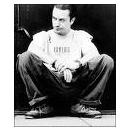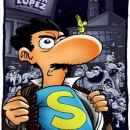#60
Hazlo como quieras y compara
Para los plugin de Neural, tu interfaz con el gain a cero
https://thegearforum.com/threads/calibrating-input-level-for-plugins.816/page-20#post-101885
Hazlo como quieras y compara
Para los plugin de Neural, tu interfaz con el gain a cero
Alguien escribió:
Our plugins are made with the following audio interface gain:
Analog domain sine waveform 1 Vp = 0.707 VRMS = -0.79 dBu equals -13 dBFS in the digital domain.
In other words, when feeding the audio interface input a sine 1 Vp from a signal generator, it results in -13 dBFS in the digital domain.
If you want to calibrate your interface in order to mimic the input gain our engineers use when creating and testing the plugins, I would advise you to feed a sine waveform 1 Vp = 0.707 VRMS = -0.79 dBu to the interface and set the interface gain to such level that the DAW peak meter shows -13 dBFS. Feeding a sine waveform on different interfaces will result in different values (again, this is the reason why we cannot provide a concrete value). Check these examples of feeding a sine waveform 1 Vp:
UAD Apollo x6: -13 dBFS
UAD Apollo Twin: -12.9 dBFS
Quad Cortex: -15.1 dBFS (1M impedance) Input level at 0 on QC.
Focusrite Scarlett: -13.1 dBFS
Focusrite Clarett: -14.6 dBFS
Apogee Duet: -14.5 dBFS
However, I have to tell you that can be achieved by connecting your guitar to the Hi-Z input of a UAD interface with the gain at minimum (to ease the pain of doing that with all your interfaces and electric guitar combinations). If your interface features a Hi-Z input, leaving the gain input by default (minimum) is more than enough. Add input gain if one of your guitars lacks output level (as our support team suggested, increase it as much as you can without clipping).
What if you use Quad Cortex as an audio interface?
If you use Quad Cortex as an audio interface and you want to get its input close to a UAD interface (-13dBFS), just connect your instrument with the QC's instrument input at 0.0 dB. If you wanna match them exactly, you have to boost Quad Cortex USB output by approx +2.3 dB before reaching the plugin's input.
https://thegearforum.com/threads/calibrating-input-level-for-plugins.816/page-20#post-101885
1
Responder
Citar